Now use 2 Numbers with whatsapp at same time.
Yes it's right now you can use 2 different number on same mobile with whatsapp
Give credit to original developer here Give Credit to Original Developer
Download OGwhatsapp from here Download OGWhatsApp (Do not download until told in steps below)
Steps to be followed for activating two numbers on same mobile.
Yes it's right now you can use 2 different number on same mobile with whatsapp
Give credit to original developer here Give Credit to Original Developer
Download OGwhatsapp from here Download OGWhatsApp (Do not download until told in steps below)
Steps to be followed for activating two numbers on same mobile.
- First Backup your conversation by opening application and go to Menu > Settings > Chat Settings > Backup conversations.(this step is must otherwise new whatsapp wont work)
- Now as you are done with backup,got to your androids system settings > Applications >Manage Applications > Whatsapp. here clear data for the application.
- Now there after open your sdcard via any file explorer and rename folder named 'WhatsApp' to 'OGWhatsApp' as instructed in figure.
- Now go to link http://adf.ly/rEPBi and download OGWhatApp from there.
- Download and install OGWhatsApp.once installation is done,open OGWhatsApp and verify your old number which you were using via old whatsapp.Restore messages if you want.
- Now open old whatsapp and register with new number.
- Thats it you are ready to go!!!.now both whatsapp will work separately.
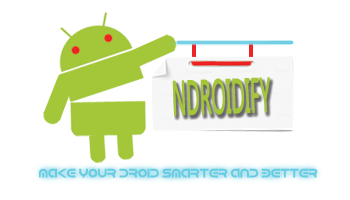




No comments:
Post a Comment